TM Unifi NETIS DL4480V Connectivity Problem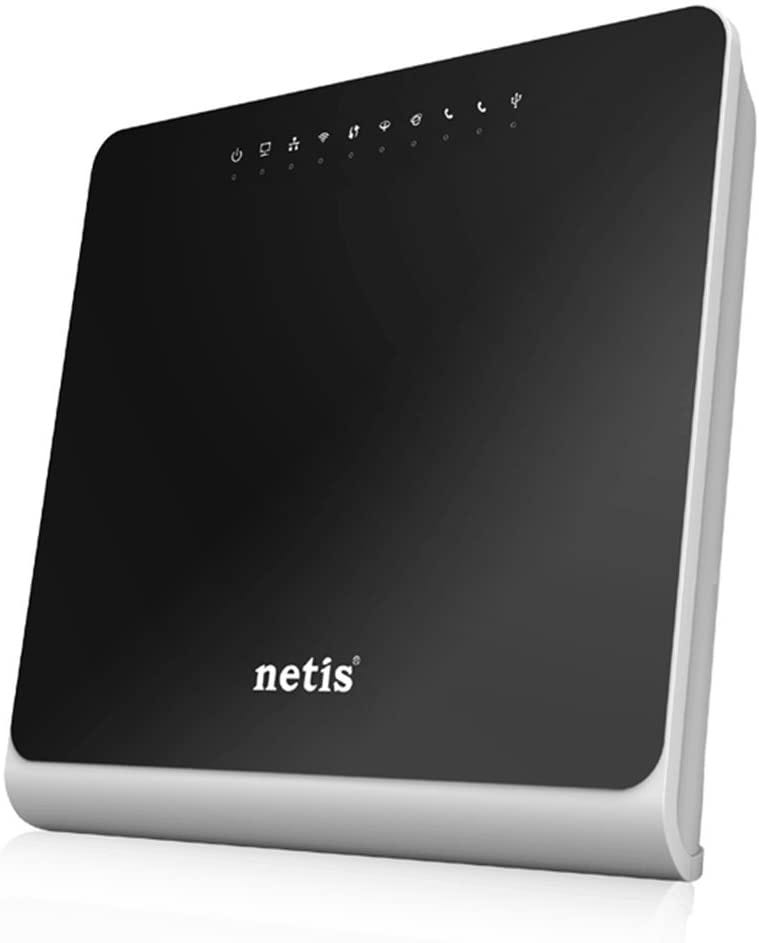
After a while, the NETIS DL4480V router provided by TM upon subscribed to TM Streamyx (or TM Unifi lite) will fail to work properly. Your internet connection may be up and down or worst the router itself will frequently disconnected or restart.
Before that happen, in case you need to reset your router, Please DO NOT go to https://easyfix.unifi.com.my/ or https://easyfix.unifi.com.my/reconfigure_wifi_netis
It is useless (worth to try but it won’t be helpful enough).
You can even call their call-center line at 100 and the best guidance you can get is just to confirm your username and password again and resetting your port. It may work or may not work at all. If it works, you still need to tweak on your own (or worst, wait for their technician to drop by, which may take 1, 2, 3 days or even week after you file your report unless you keep bugging them via SOCMED or phone call if you are in dire need of internet connectivity).
Why I stated that you need to tweak on your own. This is because the technician will only install and use the basic setting to set up your router. They won’t do extra miles to ensure that your internet connection is superb. There are a few things you can do to improve your internet connection. Before that, let us do simple tweaking and have a stable connection first.
There are few links here that might help you in tweaking it (IF it still able to connect to TM Switches PERMANENTLY, but failed to connect to any website).
1. https://www.youtube.com/watch?v=CX0PXujZbAs
2. https://www.youtube.com/watch?v=Awf4RK5z-V4&app=desktop
3. http://hotspotsystem.com.my/index.php?route=pavblog/blog&blog_id=209
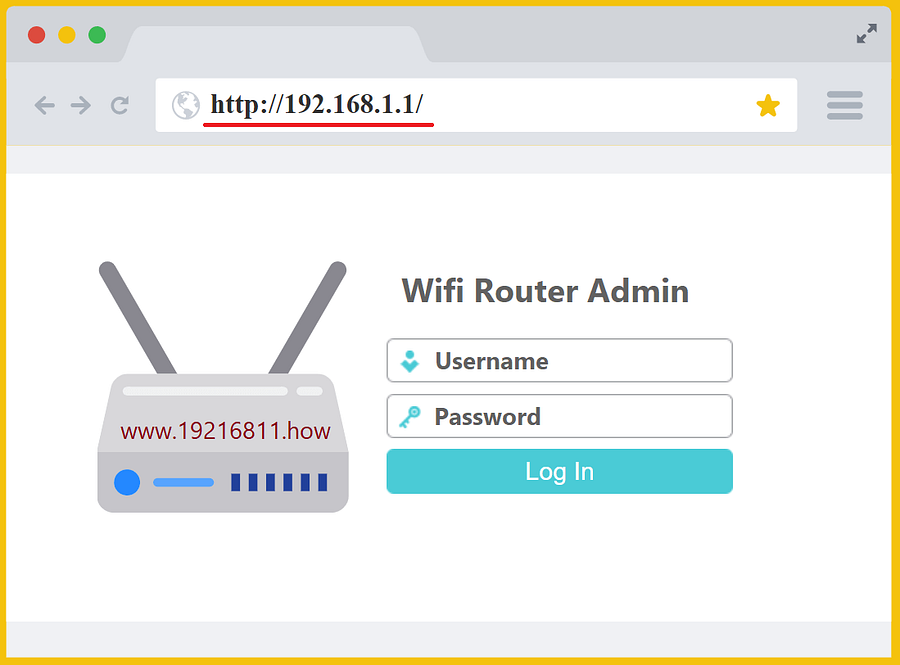
Well, that shall do it. If the problem persists, just get them to send the technician ASAP and request to change the router. This might be the core problem of failure like mines. That’s it… or you can buy your own router and make sure it is VDSL2 (for unifi/fiber) ya.
The final step is to tweak a little bit more to have a better connection. You may not be needed if you think yours is working fine.
1. Disable some of the security features. Please, do this IF you are using it for your OWN purpose and not to setup for openly accessible wifi. You may disable firewall, IDS, IPS setting or tweak it to your own need. To do this, you need to login to your router page at 192.168.1.1 and go to security section (normally at Advance tab)
2. Change the DNS (from automatic to manual) and follow the following few links
2.1 Standard TM DNS — https://community.unifi.com.my/t5/Product-and-Service/DNS-Flag-Day-2019/td-p/18992#
Adios






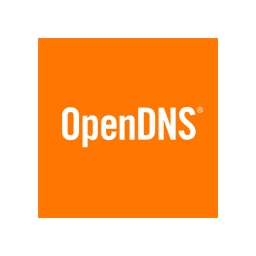

.jpeg)
.jpeg)

0 comments:
Post a Comment