But, having lots of features may also result in lots of possibilities for hacking. One of the many features that may be wrongly used is the Automatic Media Download.
As noob @ beginner, many do not realize it until their phone or PC slow due to disk space has shrunk as telegram keeps on automatically download all files.
The most scarier is that the auto-play anything including GIF, video, and audio. All this can be used by hackers to insert a code and inject it upon executed/run by telegram.
However, luckily telegram allow us to modify the setting. Here are the steps to change it:
- Go to your telegram setting and choose Advance
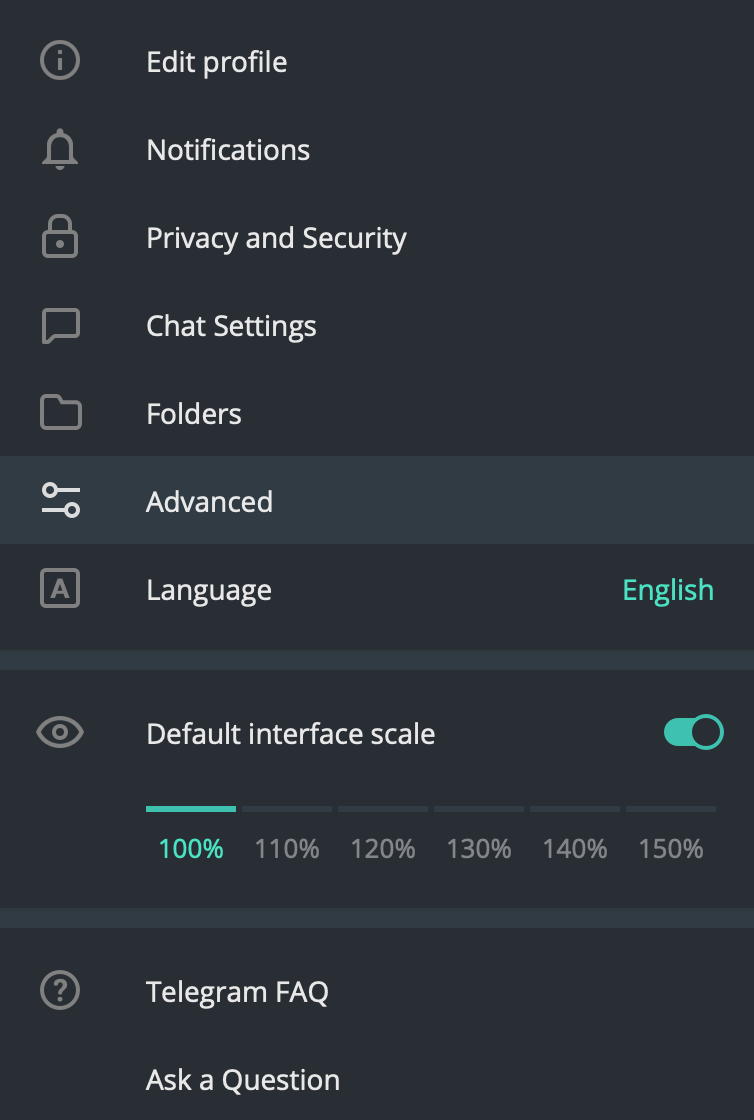 |
| Telegram setting window |
2. At the Advance screen, go to Automatic media download section
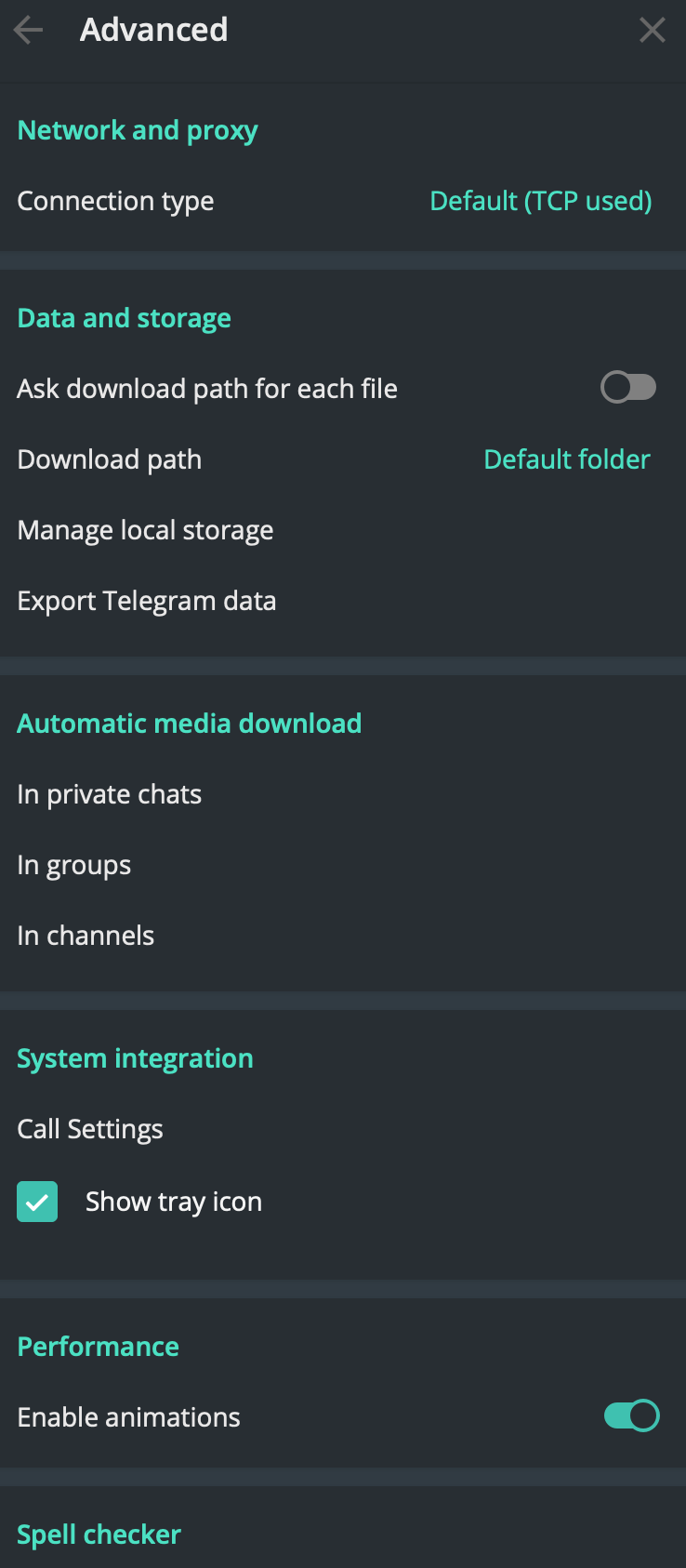 |
| In the Advance setting |
3. Click In private chats
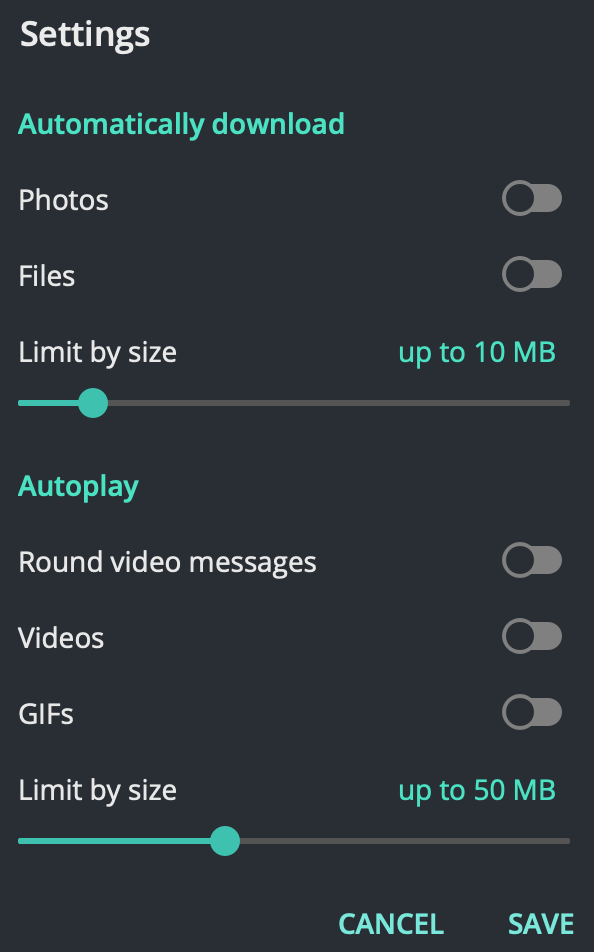 |
| In automatic media download setting |
4. In the setting, click all the slide-tick to disable it (or you can choose whichever you want to enable or disable). You can even reduce the size to increase the protection rate.
5. Continue the process for all settings within the Automatic media download section.
That’s all.. you are ready to go and you shall be safe.






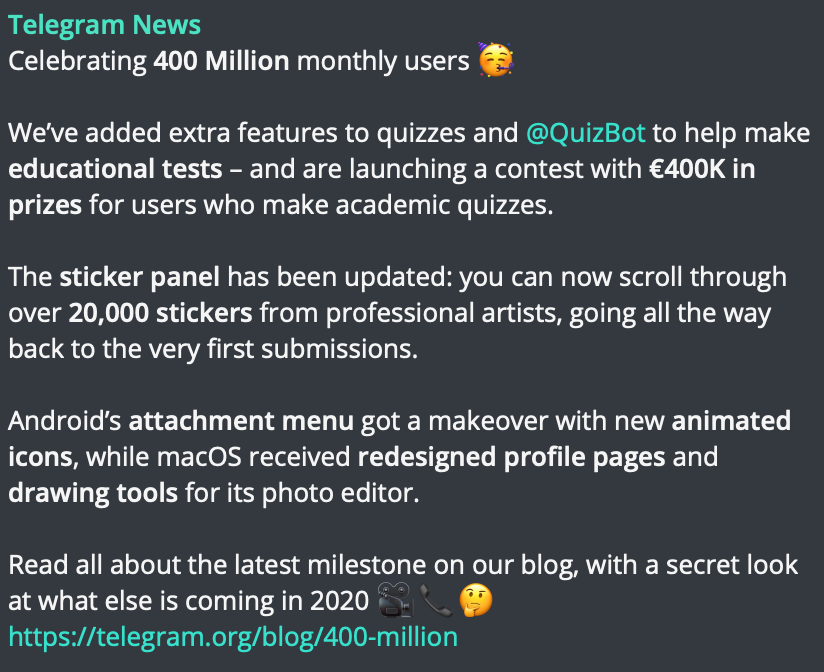

.jpeg)
.jpeg)

0 comments:
Post a Comment