There are occasions when you would access some website, it does not support your browser. Either Chrome, Edge, Firefox, etc. This mostly applied to old systems or system that is using old technology, framework or library.
What you can do? You already upgrade your browser and you have installed many browsers and it still does not work properly.
The only solution is to change your user agent setting of the browser.
For instance
- in Safari: On the menu bar, go to Develop -> User Agent and select from the list. If there are none, choose Other and enter the user agent setting.
- in chrome: refer https://winaero.com/blog/change-user-agent-chrome/
- in firefox: refer https://winaero.com/blog/change-user-agent-firefox/
Here are the list of user-agent code you can use
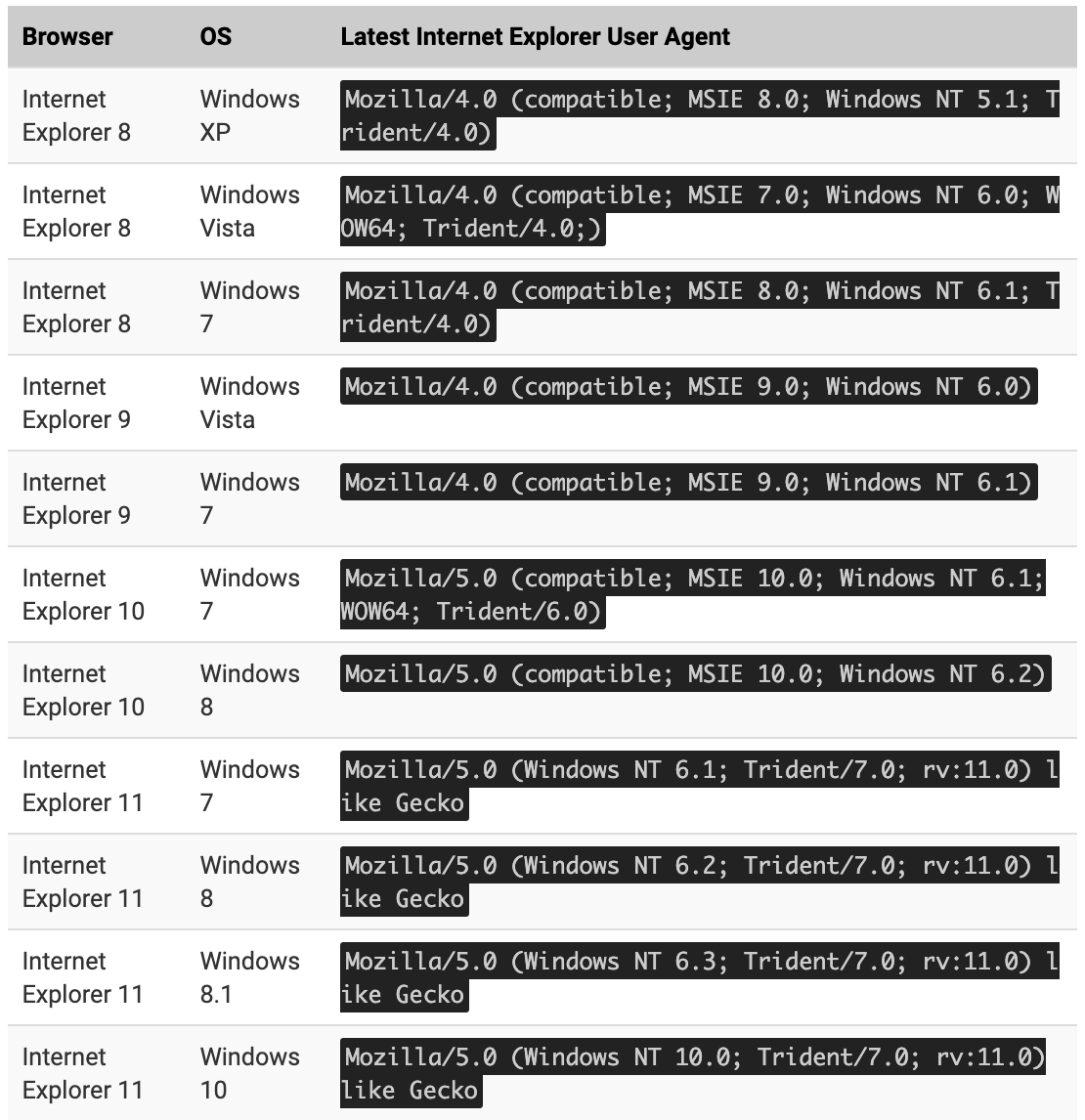 |
| From https://www.whatismybrowser.com/guides/the-latest-user-agent/internet-explorer |
For more, check it out at https://developers.whatismybrowser.com/useragents/explore/







.jpeg)
.jpeg)

0 comments:
Post a Comment